Email Settings
This is used to define email notification templates sent to clients.
See also Transactional Emails for more information.
In most instances you may not want to change the default templates. It is recommended an experienced administrator change or edit email templates.
Prerequisites
- You must have completed Change Config Page Layout
Email Settings Details
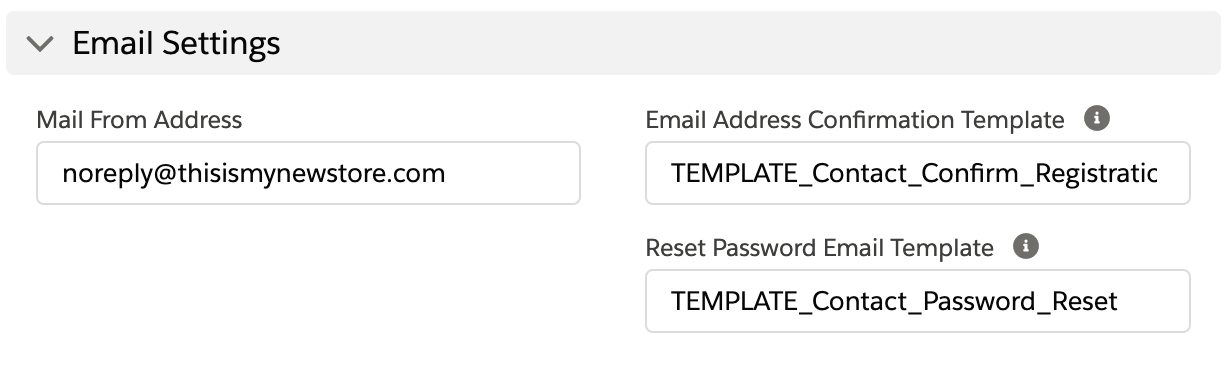
Mail From Address recommended
You should add a reply email address. This can be noreply@yourdomain.com or a [reply]@yourdomain.com depending on your offered level of support to your clients. The [reply] address could be support@yourdomain.com or some other address where a client would be able to reach out to a support person.
Email Address Confirmation Template optional
Set your email templates to something other than the StoreConnect default templates.
Reset Password Email Template optional
Set your email templates to something other than the StoreConnect default templates.
Basic Configuration of the StoreConnect Config App
Branding < Back | Next > SEO and Site Data
Back to Documentation