Branding
Prerequisites
- You must have completed Change Config Page Layout
Branding Details
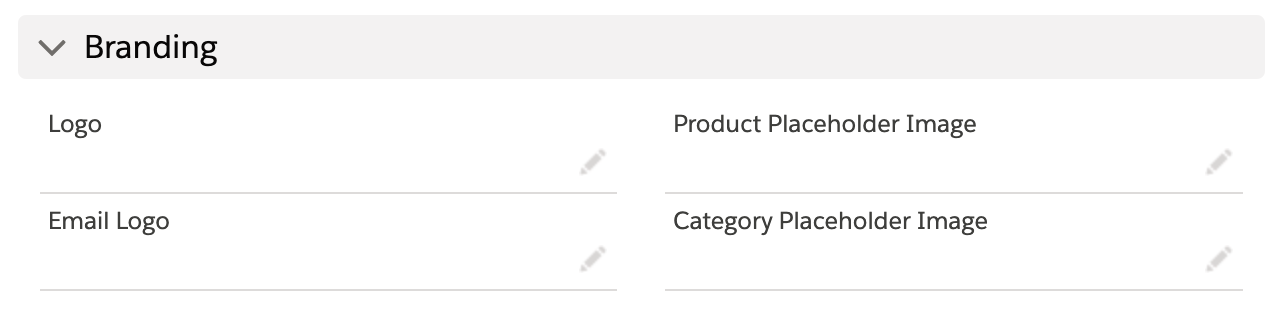
Logo recommended
Upload your logo. +New Media if no logo has previously been uploaded.
Recommended image sizes:
- Rectangle 250px * 100px (pixels)
- Square 160px * 160px
Supports: SVG, PNG, JPG image file types.
Email Logo recommended
See Logo above.
Product Placeholder Image optional
A Placeholder is something used in-place, or in-representation of something else.
A placeholder image is a default image which inserts itself in-place of the correct image.
Recommended image sizes:
- Ideally, images between 1024px and 2048px or above should be used
- There is a minimum of 640px width or height before image degradation occurs
See Aspect Ratios for more guidance on image sizing and recommended best practices on handling images.
Social media previews or sharing posts use the product placeholder image as your preview image. When you share the URL of your product, your social media platform will try to render the first image of your product. If the social media platform doesn’t find any product image, it will use your placeholder image.
If you are using this product placeholder image, these are the recommended sizes:
Resize or crop your image on landscape mode: 1200 x 630 pixels
Category Placeholder Image optional
See Product Placeholder Image above.
Basic Configuration of the StoreConnect Config App
Pricing < Back | Next > Email Settings
Back to Documentation