Store Information
Store Information is where you define your store name, its domain, the base theme of your store, geographical zone, and path. It’s the framework of the setting up the store within Salesforce.
Prerequisites
- You must have completed Change Config Page Layout
Store Information Details
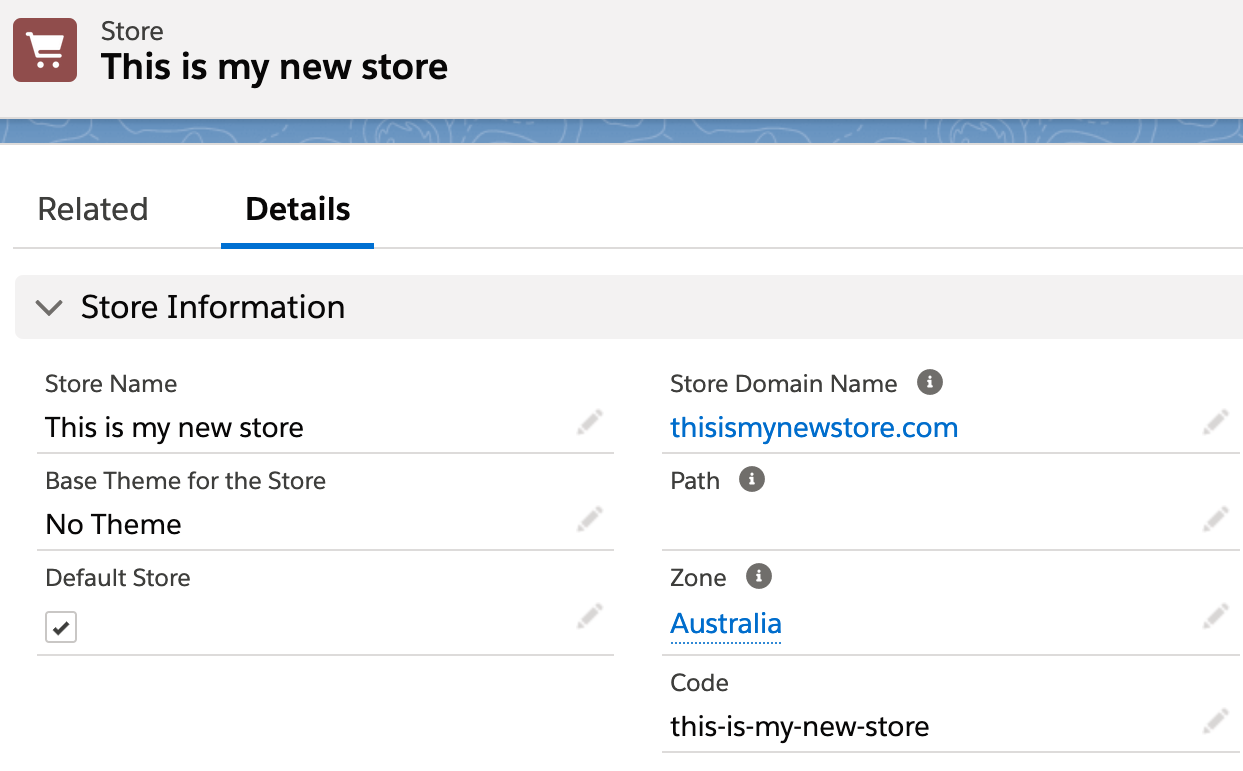
Store Name required
The name of your store. If you completed Create your new store this should be pre-filled.
Code required
If you completed Create your new store this should be pre-filled.
Base Theme for the Store optional
There are 3 options : no theme, clean, or bold theme. You can change your theme later, or leave it as the default, “no theme”.
Store Domain Name required
The domain name you have registered for your store. See Setup your domain for more information.
Path optional
Some websites have a /au or /eu after the domain name e.g. https://my-domain.com/au and would direct visitors to the au version of their site.
Generally, you would leave this blank. However, if you had a path1 to assign, you would simply enter au or eu, etc into this field. You would not enter https://mydomain.com/au
Zone optional
The geographical zone where tax and shipping borders are defined. This can be setup later in the Advanced Configuration, or when you are ready to go live.
Default Store optional
Indicate whether this is your default store or not. Required when more than one store has been created.
Basic Configuration of the StoreConnect Config App
Change Config Page Layout < Back | Next > Shipping
-
Path: The location of a web page or file. A Path is similar to a URL. ↩
Back to Documentation