UTM Tracking Codes
Urchin Tracking Module (UTM) codes were originally developed by Urchin, a web statistics analysis company that was acquired by Google Inc. and since evolved into Google Analytics.
UTM tracking codes are very common and broadly used to track website clicks and the performance of marketing activities.
Prerequisites
None
Related help documents
- Adding Custom Javascript CSS and Head Content
- Add Your Google Analytics Code
- Add Your Facebook Pixel Code
How StoreConnect and UTM tracking codes work together
A UTM tracking code looks something like this:
http://example.com/your-post-title/?utm_source=google
The UTM code is made up using a variety of UTM parameters. All of which can be added to any url and detected on a StoreConnect store, indicating the source of the referral.
The UTM parameters supported in StoreConnect are:
utm_campaignutm_contentutm_mediumutm_sourceutm_termutm_token
When UTM Tracking is enabled, for visitors arriving at a StoreConnect site, any UTM parameters present in the URL1 link they use to get to the store, are saved against their browser session and will remain there during the checkout process over any number of visits to that store until the checkout is complete or the user restarts their browser.
If the visitor accesses the store again with other UTM parameters, these will be added to their existing ones. Thereby building a complete story of how the customer arrived at the purchase of their order.
When a Cart is updated by that visitor (items are added or the quantity is changed) any UTM parameters in their browser session are also added to their Cart. If the Cart is cleared, the UTM parameters are removed from the Cart.
When a visitor places an Order, or if the cart is saved as an abandoned cart, the UTM parameters in the Cart are saved against the Order, viewable through the Order Campaign related list in the Order layout. This is how campaigns can be tracked from the referral through to Order.
UTM Tracking and Privacy Complicance
If you have enabled Privacy Compliance for your store, UTM Tracking will no longer work unless you have a cookie record for UTM Tracking and the visitor accepts that cookie. See Privacy Compliance for instructions on how to configure that.
In Summary
If this feature in enabled, StoreConnect collects the UTM codes automatically.
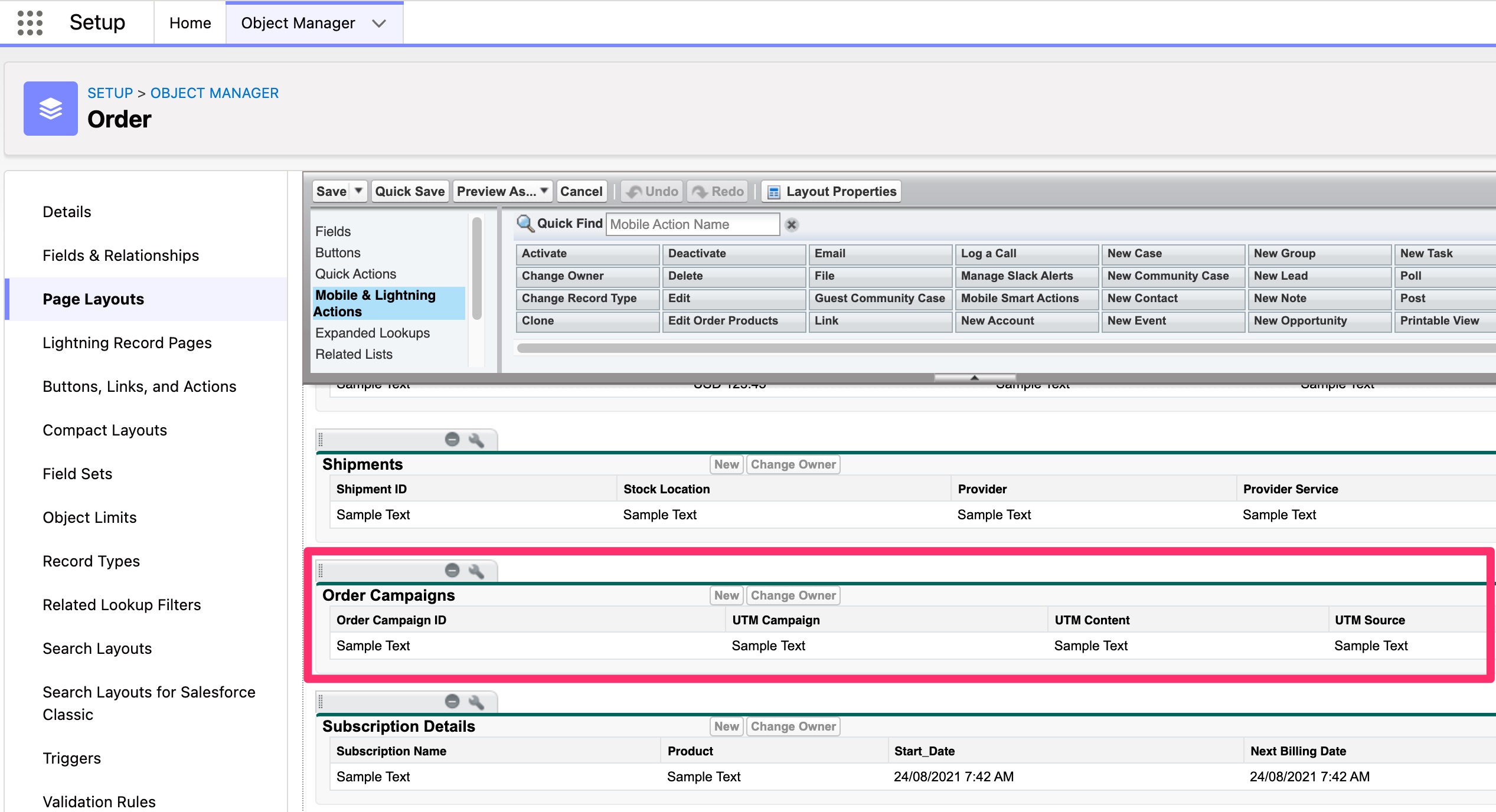
As the UTM campaign information is now tied to a specific order, it will end up being a very accurate set of ad source cart attribution data for you to properly optimise your ad spend without having to compile reports from multiple ad providers.
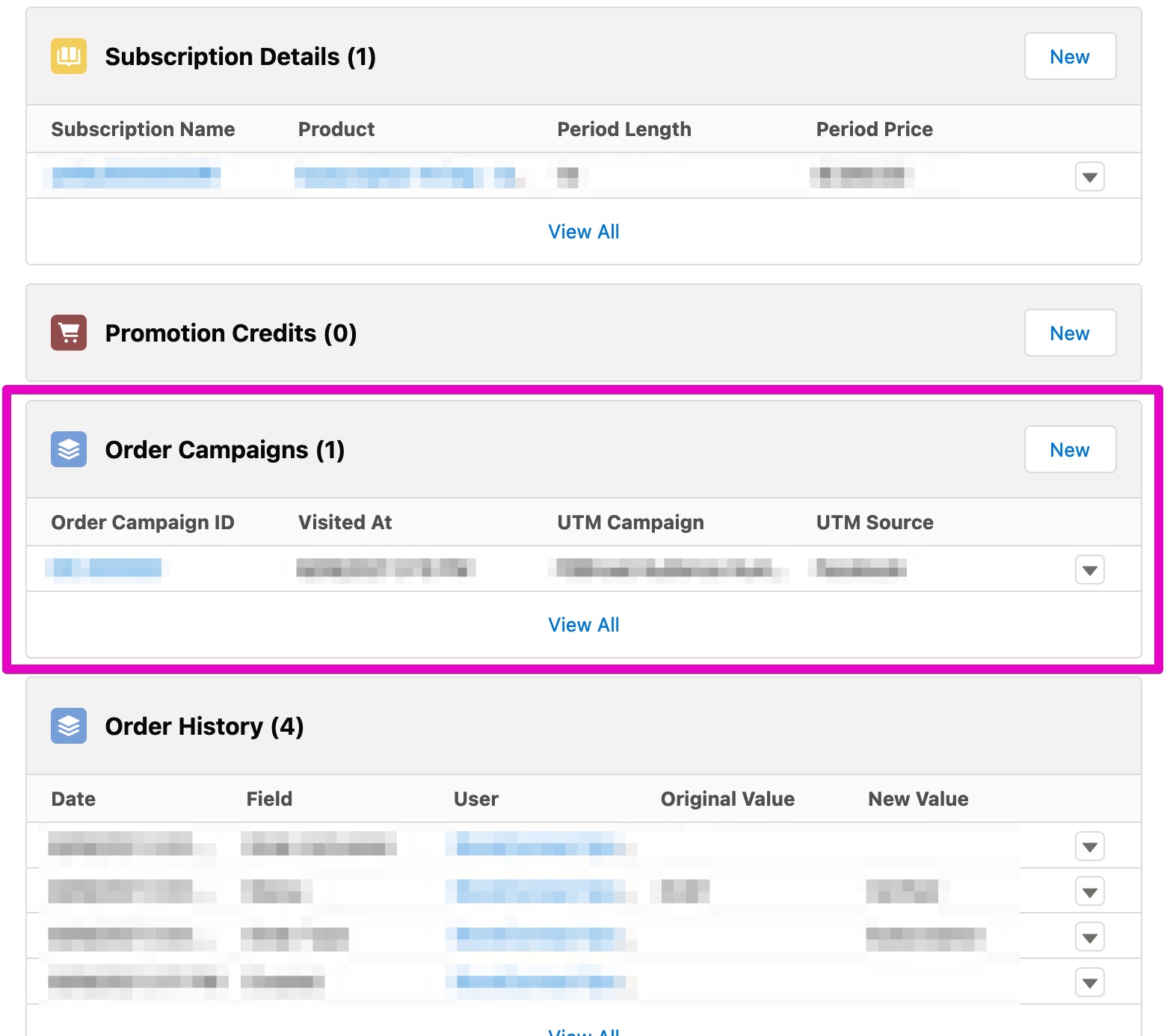
-
URL: Uniform Resource Locator (URL) is a website address. It tells a web browser such as Safari, Chrome, or Firefox where the web page can be found on the internet. A URL is similar to a Path. ↩
Back to Documentation