Pay By Account
This payment option will allow any pre-authorised Account and Contact to complete a checkout using a Purchase Order Number. No immediate payment is required. Depending on if you have offered a line of credit or not, you can then ship the order or wait for payment before shipping.
To enable Pay By Account, create a payment provider record.
To authorise a customer to be able to use this feature:
- Enable Pay By Account on the Account record
- On the Contact record, check the Authorised to Purchase for Account checkbox
Contacts authorised to use this feature will see the option to pay on account at checkout when logged in.
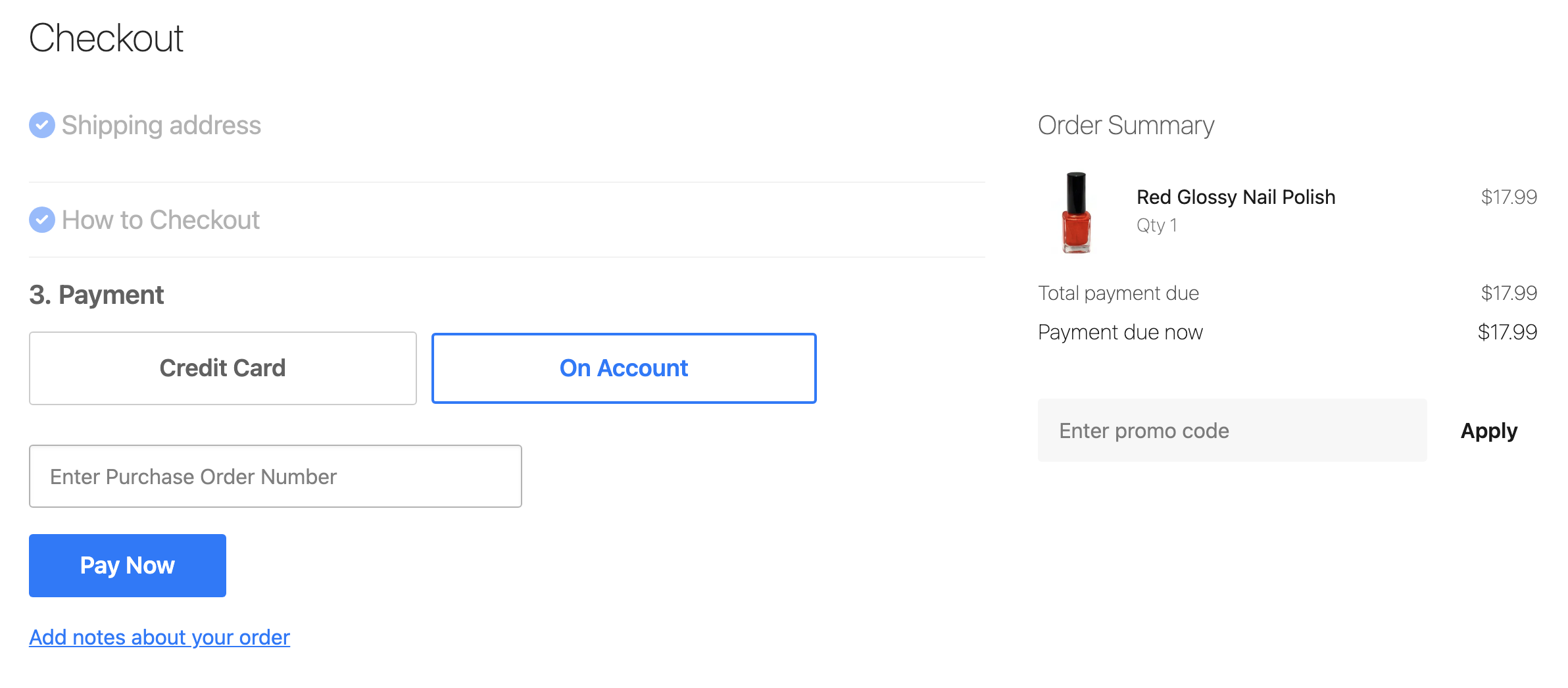
Purchase Order Number
When a customer chooses to Pay by Account, they can submit a PO number that will be stored in the Payment__c record’s Transaction_Number__c field.
By default our built-in theme makes the PO number field a required field using the HTML attribute required="true" on the input field. If you want to make the it optional you can use a theme variable to do so. Just create a theme variable with the key checkout.pay_by_account.require_po_number and a value of false.
Back to Documentation