How to Configure what ShipStation Services to Offer
Once you have ShipStation configured and working, you may want to expand or filter your list of offered shipping services.
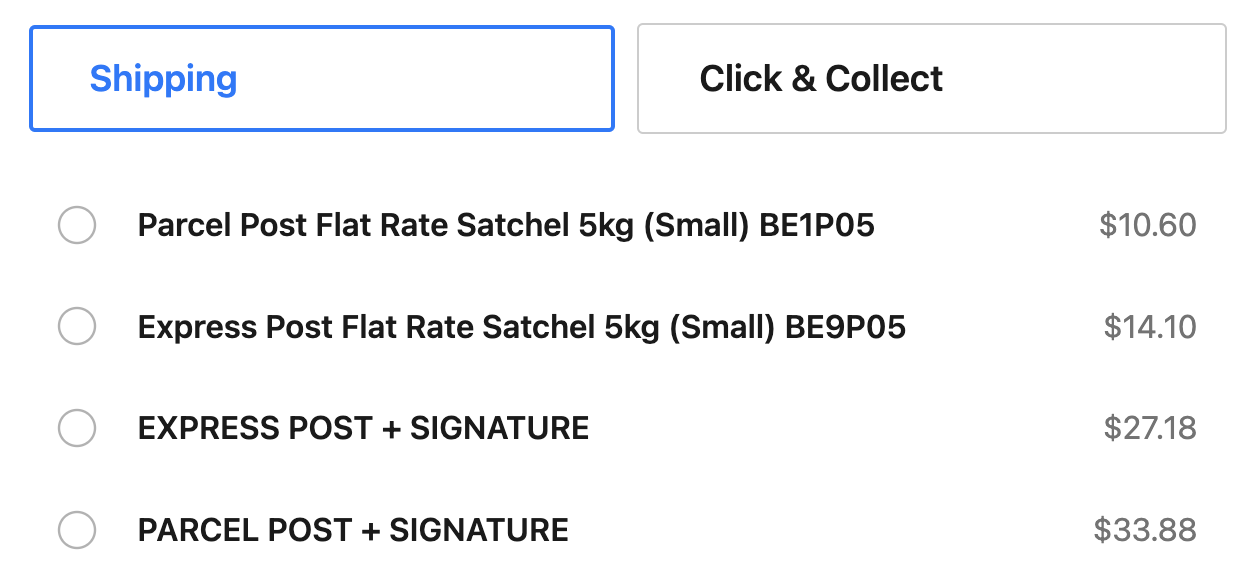
From your ShipStation dashboard:
- Open up Settings by clicking on the gear icon on the top-right corner
- Open the Shipping tab from the left column
- Click on the Services link for your carrier
- Select only the services you wish to offer
- Click ‘Save’
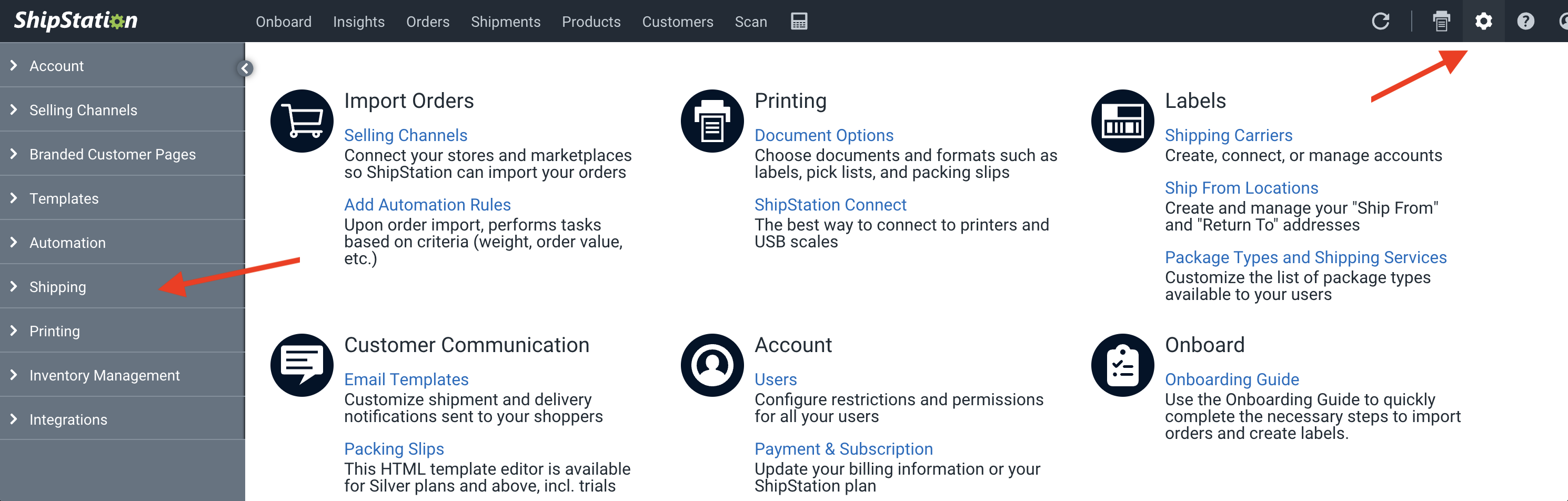
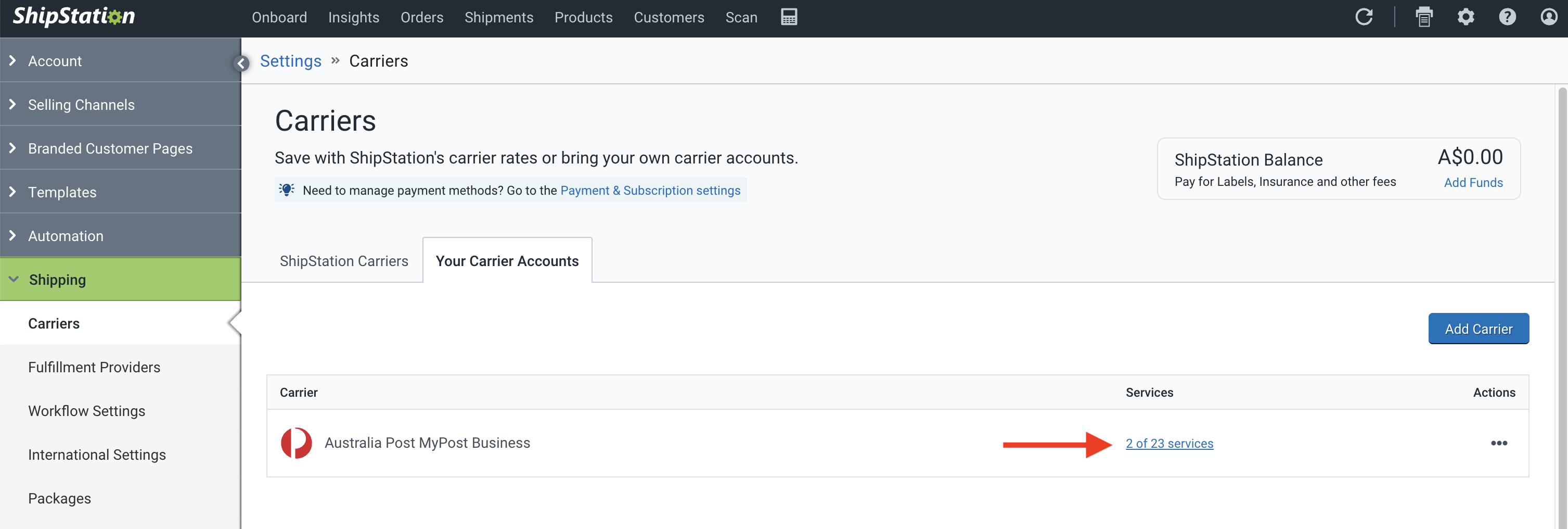
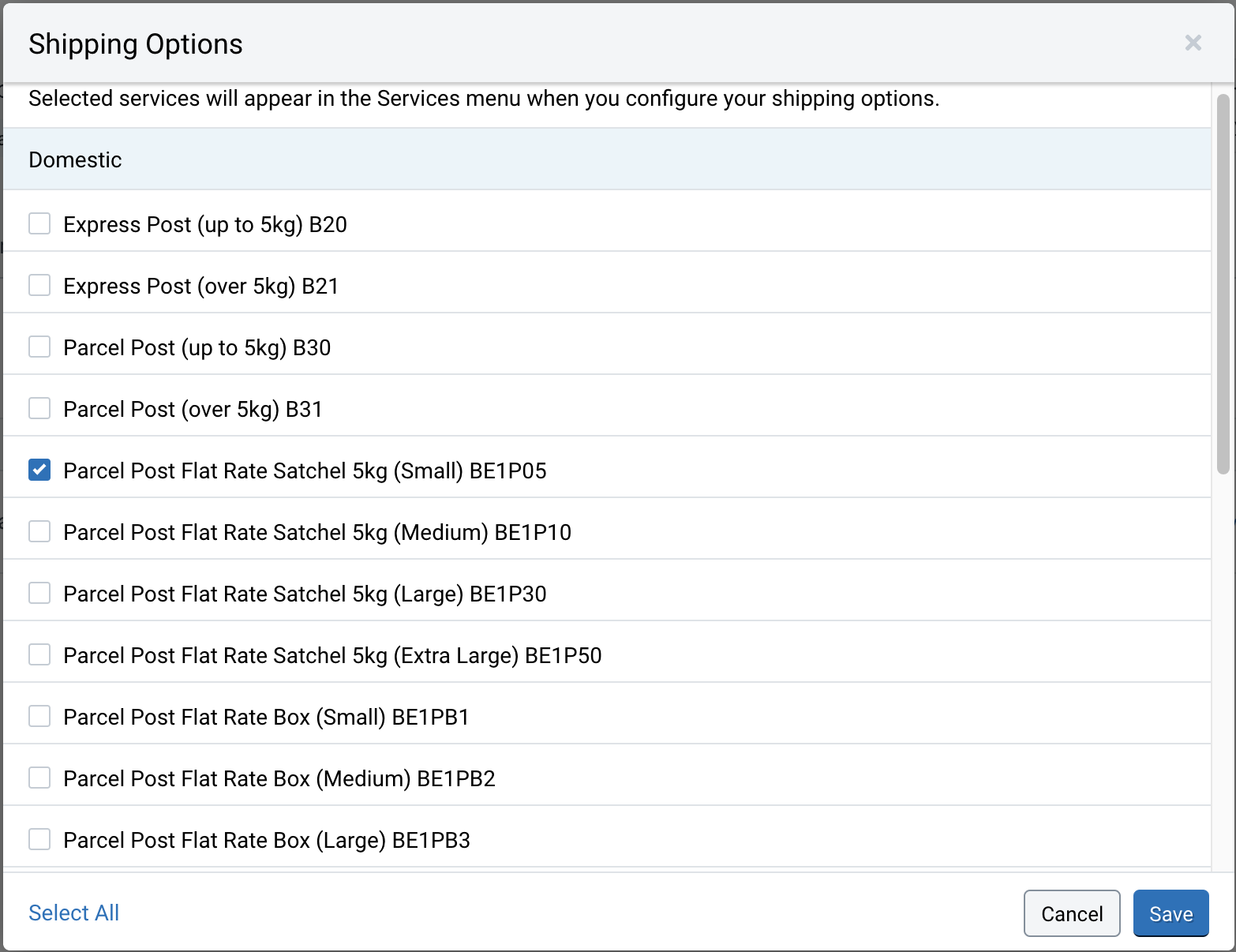
Back to Documentation