Product Traits
Traits allow your customers to find products using filters by choosing from a selection of Trait Values. For example, in an online bookstore, you can filter books by genre, author, publisher, etc.
Traits can also give the customer a list of products specifiations by listing them on the products page.
Traits can be divided into three parts
1. Trait Categories
Trait Categories are used to group Trait Types. Every Trait Type must belong to a Category.
2. Trait Types
These are Trait Values grouped under one heading. You can have a Trait Type called Colour that would contain the Trait Values Red and Blue.
3. Trait Values
These are the options you can use to filter through products in your online store. Such options could include Size filters like Small, Medium or Colour filters like Red and Blue and so on.
How to Configure Traits
Trait Categories
First, you need to set up a Trait Category. This category will contain all the Trait Types applicable to a specific range of products or possibly all products.
- Click on the app launcher and navigate to StoreConnect config
- Click on the drop-down menu and select Trait Categories
- Click on New and enter a Category Name
- Enter a Display Name
- Fill in the Position Field
- Click on ‘Save’
Trait Types
Trait Types can be configured to display Trait Values in different ways. To set up Trait Types you need to:
- From the StoreConnect config app, click on the drop-down menu and select Trait Types
- Choose a Trait Category
- Fill in the Trait Name
- Fill in the Display Name
- Set the Value Type - See Trait Type Options below for the best value for your purpose
- Fill in the Unit field. This is optional, and allows you to pre-pend a unit of measurement to a value. eg. 20mm
- Set the Position in relation to other Trait Types in the same Trait Category
- Select
Display as Filterif you want the Trait to be used as a Filter - Select
Display on ProductPage if you want your Traits to appear as a product specification - Click ‘Save’
Trait Type Options
- Text - Up to 255 characters
- Number - Whole numbers
- Decimal - Numbers with up to 6 decimal places
- Currency
- Percent
- Check-box - This option allows you to specify if something is included in or with the product
- Date
- URL
- Long Text Area - Can contain Text, HTML and Markdown
Trait Types being used in a filter
Below, Size and Flavour are both Trait Types. The Price section is diplayed by default in all stores and is not a Trait Type.
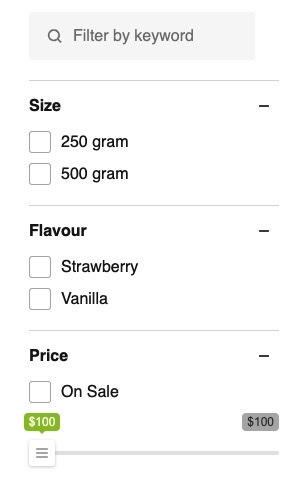
Trait Values
- From StoreConnect config, select Trait Values from the drop-down menu
- Select New and pick a Trait Type
- Add the value
- Click ‘Save’
How to add Traits to your Products
- Navigate to your intended Product, click related and scroll down to Traits of this Product
- Select New and choose the relevant Trait value
- Select the current Product
- Click ‘Save’
Back to Documentation