How to Enable Shipping Notes
Shipping notes allows a customer to specify delivery instructions for their order.
This feature needs to be enabled for each store.
- Open the Store record for your store
- Find the Store Variables related list
- Create a new Store Variable record by clicking ‘New’
- Give it a name. Something like
Enable Shipping Notes - Key =
use_shipping_notes - Value =
true - Click ‘Save’
- Give it a name. Something like
Shipping Notes will now show up on the checkout for the customer to use when selecting their delivery option. Any entered data will arrive on the order in the Shipping Notes field so make sure the field is added to your Orders page layout and made available to anyone who needs it.
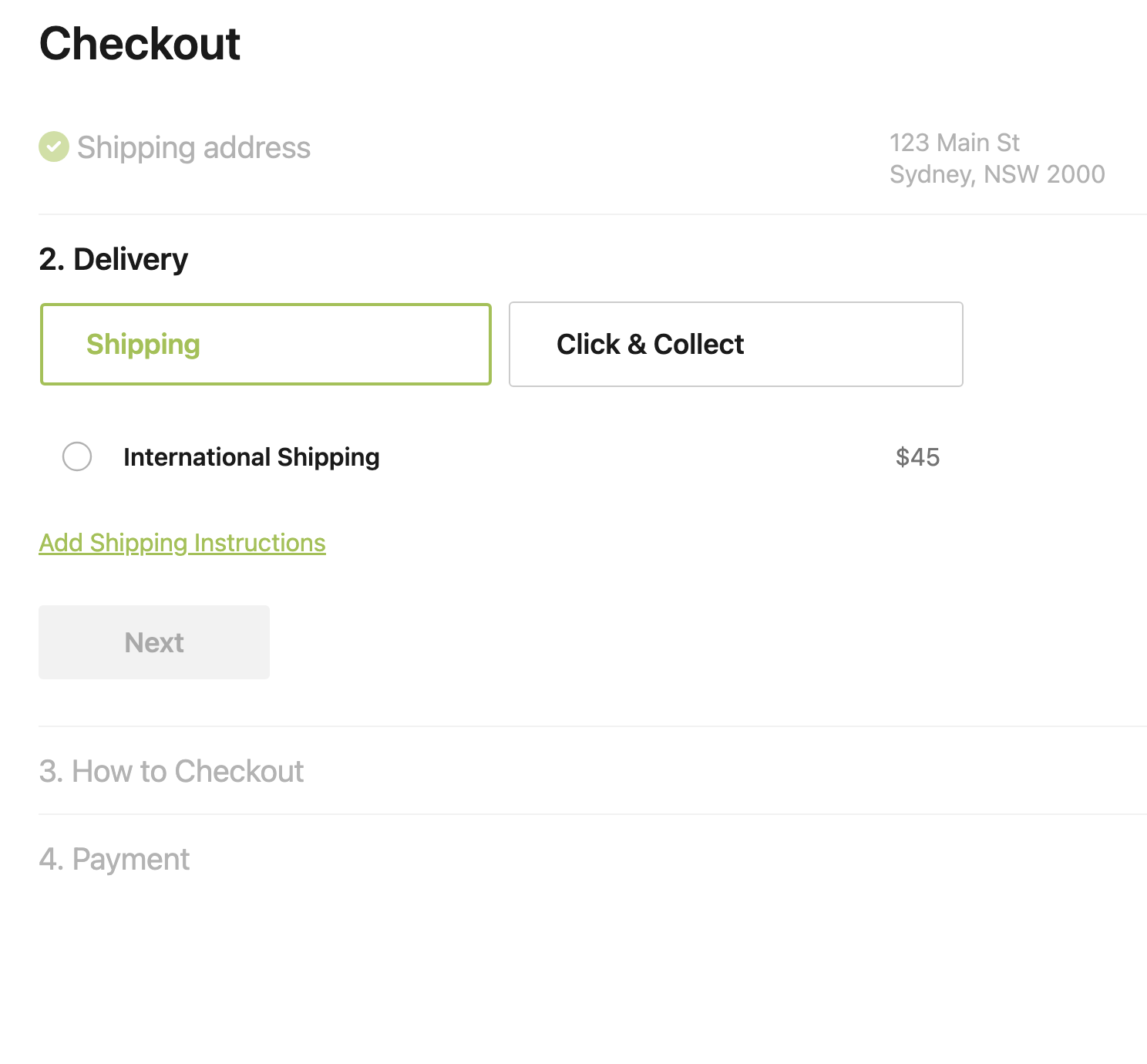
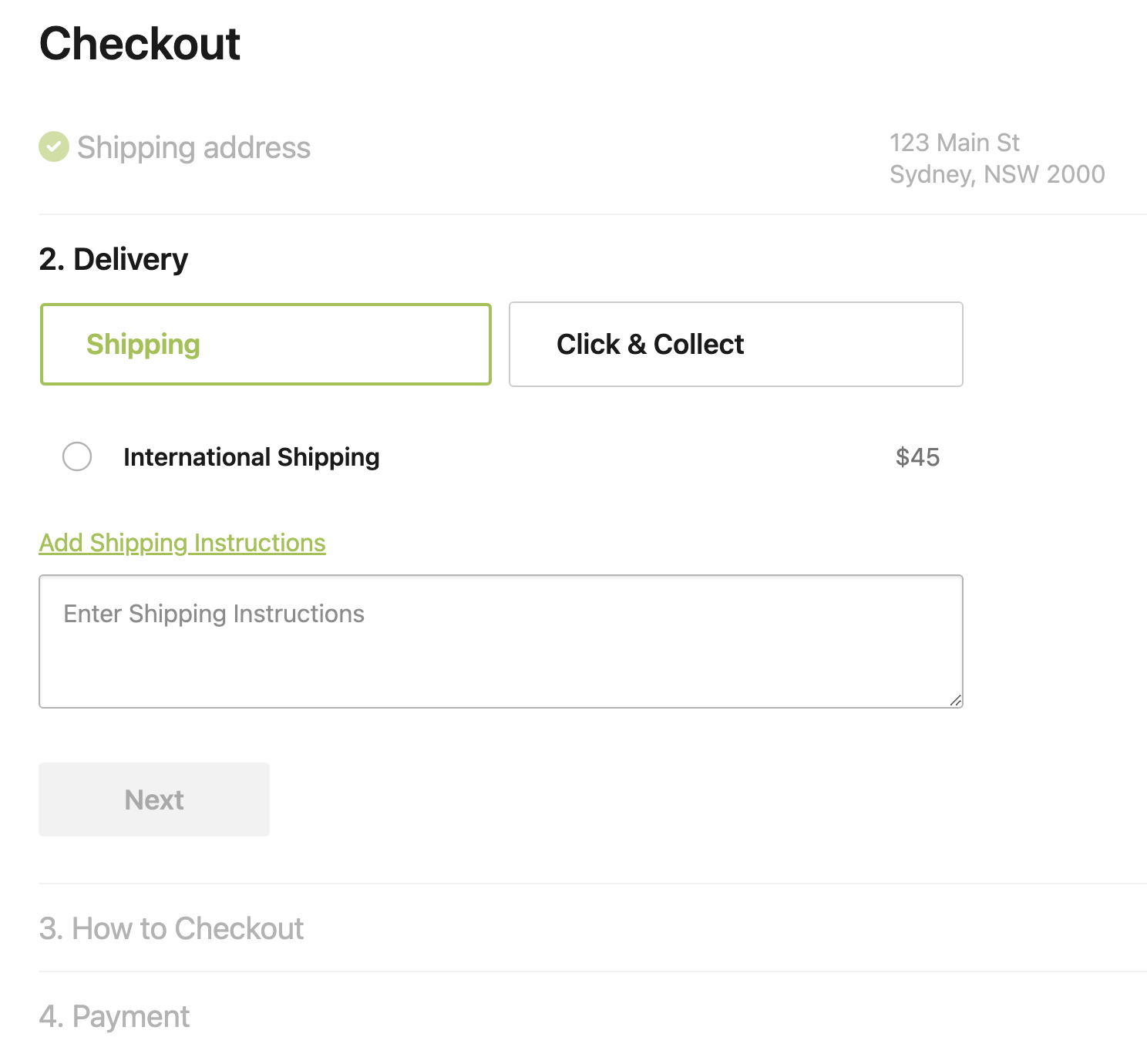
Back to Documentation